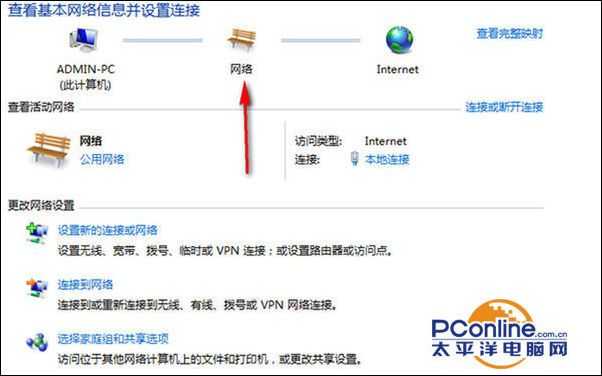技术教程电脑教程
Win7系统如何打开网上邻居?
简介Internet网上邻居软件版本:2.2软件大小:440KB软件授权:免费适用平台:WinNTWin9XWin2000WinXPWin7系统如何打开网上邻居?方法一:1、打开桌面计算机,然后如下图箭头所指的网络,即为曾经的网上邻居。方法二:1、打开开始菜单,利用搜索功能搜索网络就能保证找到网络(即网上邻居)。方法三:1
Internet网上邻居 立即下载
立即下载
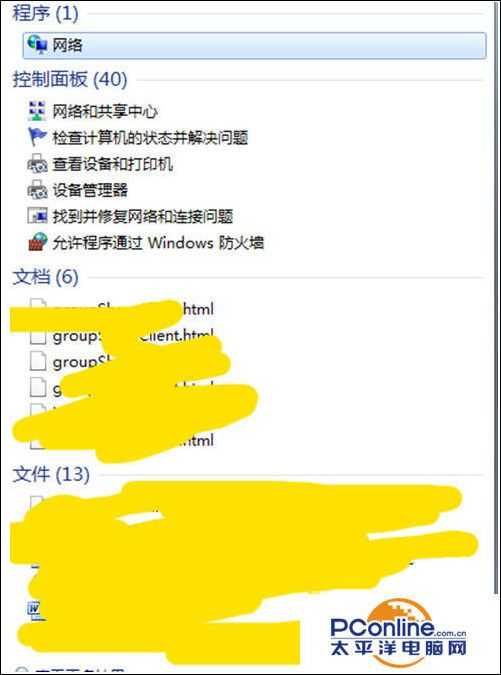

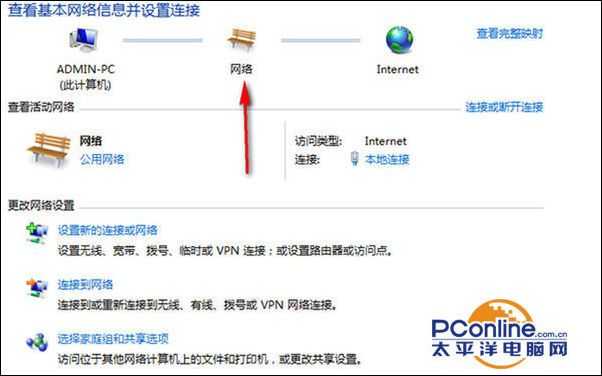
- 软件版本:2.2
- 软件大小:440KB
- 软件授权:免费
- 适用平台: WinNT Win9X Win2000 WinXP
- 下载地址:http://dl.pconline.com.cn/html_2/1/107/id=6593&pn=0.html
 立即下载
立即下载Win7系统如何打开网上邻居?
方法一:
1、打开桌面计算机,然后如下图箭头所指的“网络”,即为曾经的“网上邻居”。

方法二:
1、打开开始菜单,利用搜索功能搜索“网络”就能保证找到“网络“(即‘网上邻居’)。
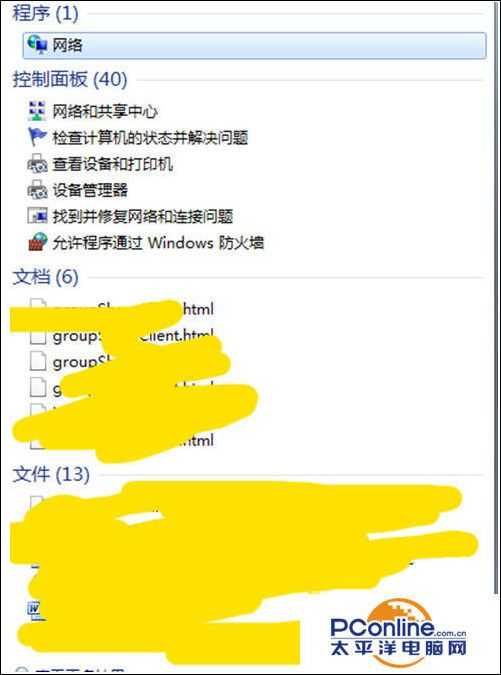
方法三:
1、 开始菜单-控制面板-网络和internet-网络和共享中心-网络(这个方法看似容易,但如果没图说明,操作会比较困难点);