技术教程电脑教程
在word文档中怎样插入页眉?
简介在word文档中怎样插入页眉?页眉是文档中顶部区域。常用于显示文档的附加信息,可以插入时间、图形、公司微标、文档标题、文件名或作者姓名等。下面截屏演示怎样插入页眉。Word2013软件版本:官方免费完整版软件大小:791.76MB软件授权:免费适用平台:Win2000WinXPWin2003VistaWin8Win7方
在word文档中怎样插入页眉?页眉是文档中顶部区域。常用于显示文档的附加信息,可以插入时间、图形、公司微标、文档标题、文件名或作者姓名等。下面截屏演示怎样插入页眉。
Word2013- 软件版本:官方免费完整版
- 软件大小:791.76MB
- 软件授权:免费
- 适用平台: Win2000 WinXP Win2003 Vista Win8 Win7
- 下载地址:http://dl.pconline.com.cn/download/356397.html
 立即下载
立即下载方法/步骤
首先打开一篇word文档,鼠标放到最上方。

双击鼠标,可以看到出现了这样的边框。
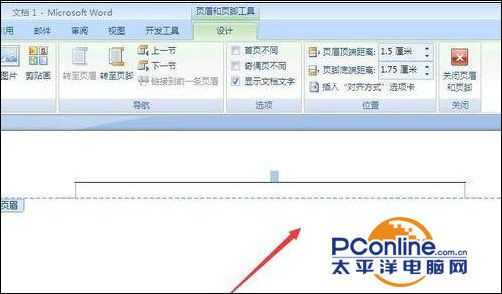
点击左上角的插入后,点击页码。

在出现的下拉菜单中,选择设置页码格式。
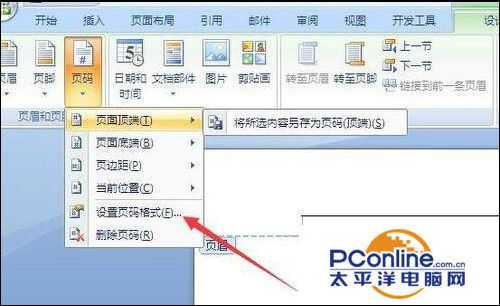
插入页数,选择样式。
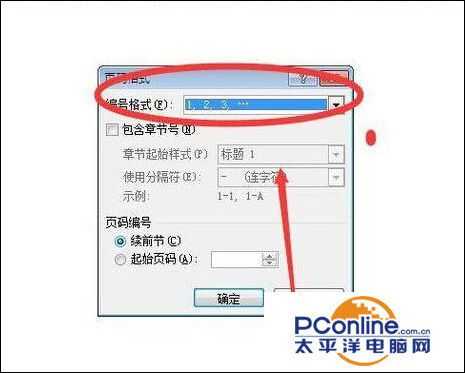
这是插入的样式。
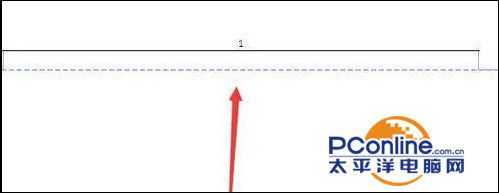
当然还可以插入文字,日期时间等。
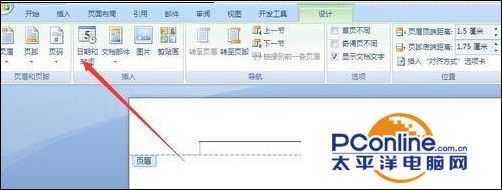
以上就是在word文档中怎样插入页眉方法介绍,操作很简单,希望能对大家有所帮助!