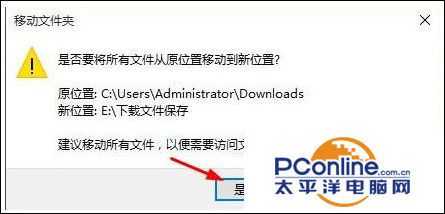技术教程电脑教程
Win10系统如何修改edge浏览器下载路径?
简介MicrosoftEdge浏览器软件版本:正式版软件大小:28.15MB软件授权:免费适用平台:WinXPVistaWin8Win7Win10系统如何修改edge浏览器下载路径?1、打开此电脑,找到下载文件夹;2、在下载文件夹上单击右键,选择属性;3、在下载属性界面点击位置选项卡,点击下面的移动按钮;4、选择需要保存文
Microsoft Edge浏览器 立即下载
立即下载
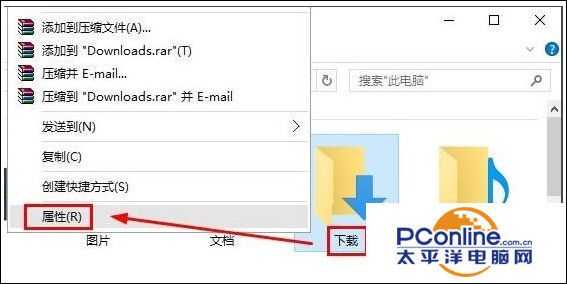
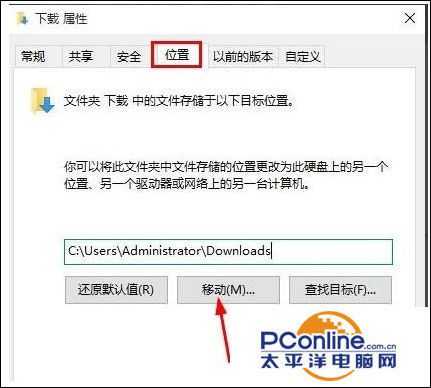

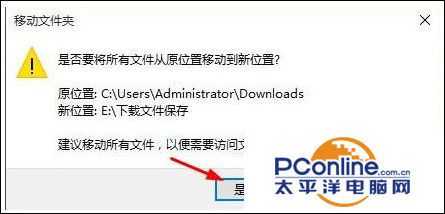
- 软件版本:正式版
- 软件大小:28.15MB
- 软件授权:免费
- 适用平台: WinXP Vista Win8 Win7
- 下载地址:http://dl.pconline.com.cn/download/372423.html
 立即下载
立即下载Win10系统如何修改edge浏览器下载路径?
1、打开“此电脑”,找到“下载”文件夹;

2、在“下载”文件夹上单击右键,选择“属性”;
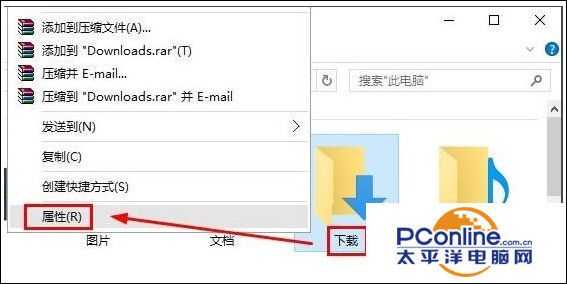
3、在下载属性界面点击“位置”选项卡,点击下面的“移动”按钮;
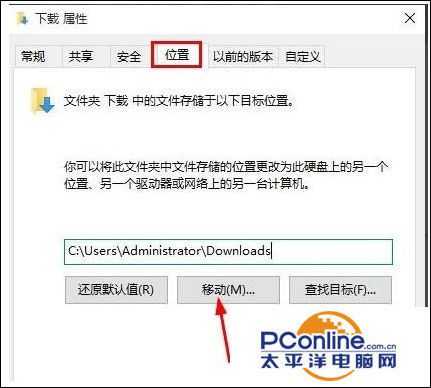
4、选择需要保存文件的位置,然后点击“选择文件夹”;

5、点击应用,在弹出的“移动文件夹”框中点击“是”即可,然后点击确定,到此 Edge浏览器位置修改完毕。