技术教程电脑教程
如何查看电脑本机内存
简介内存优化管理器软件版本:8.1019.0944软件大小:1.20MB软件授权:免费适用平台:如何查看电脑本机内存1、在电脑桌面找到我的电脑。2右键点击我的电脑选择属性3点击属性以后在这里就是自己电脑的内存信息,我的电脑显示1.96G的内存,也就是2G的内存。4如果大家感觉看不懂,可以按照下面的操作继续。END鲁大师我们
内存优化管理器 立即下载
立即下载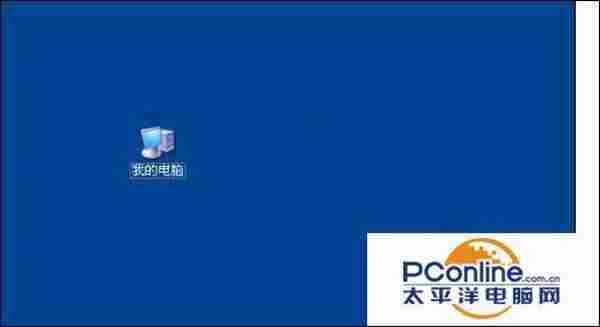
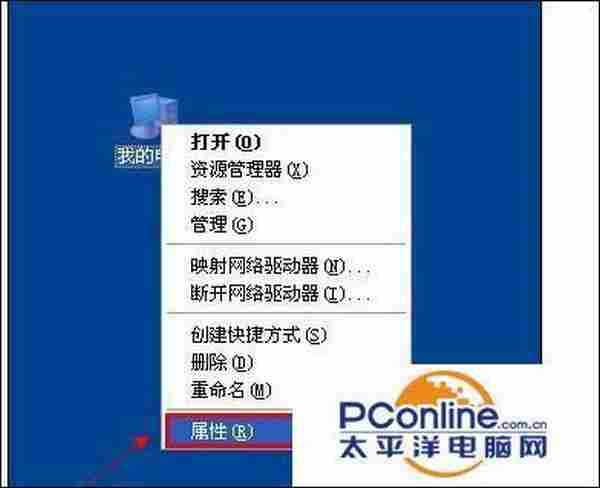
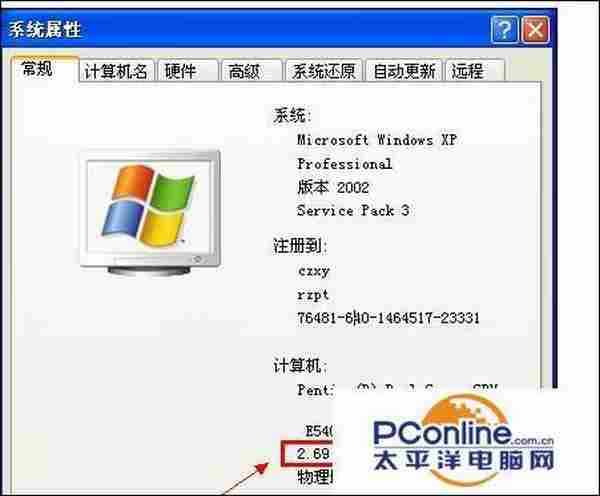
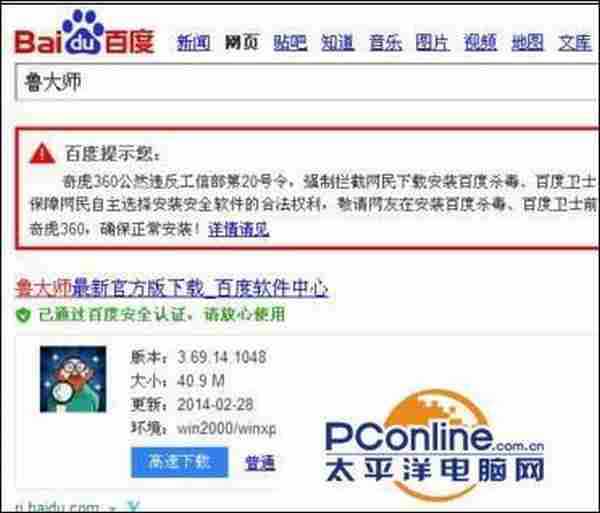
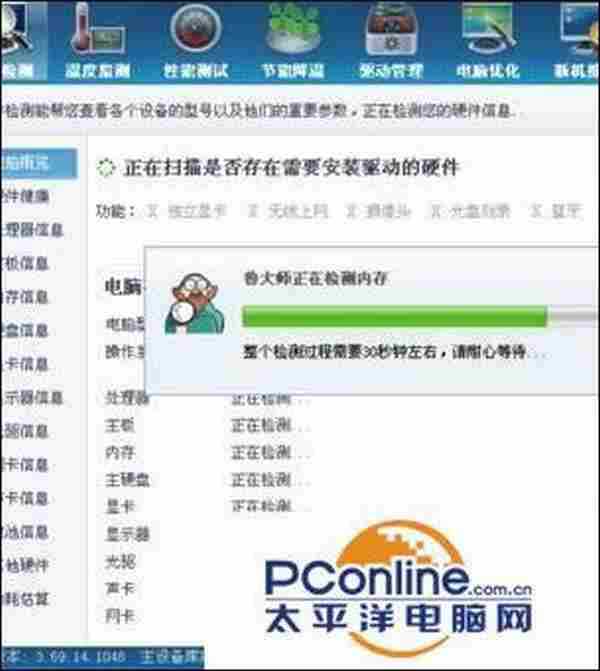
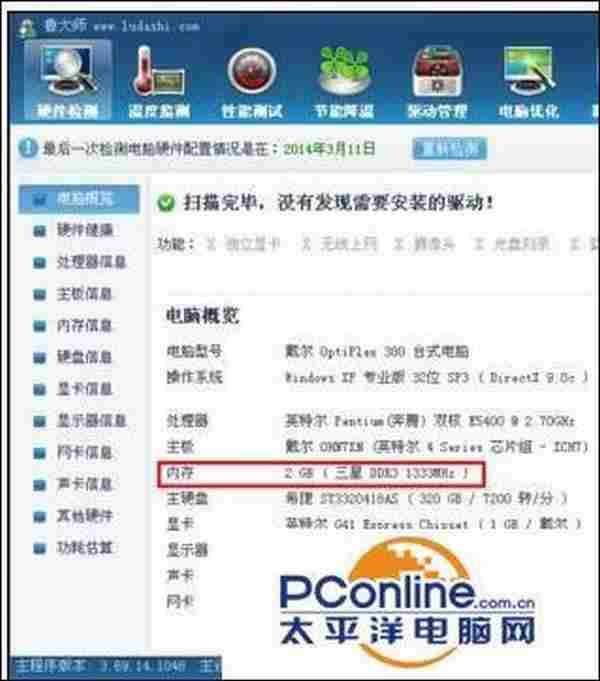
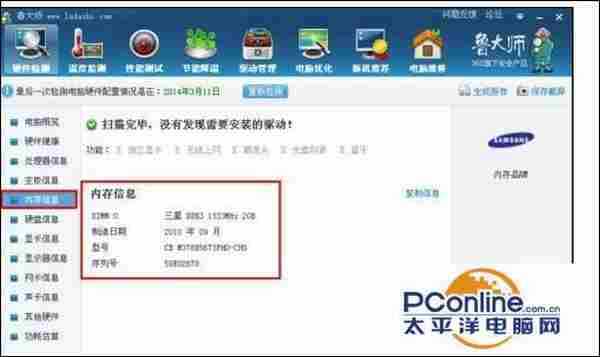
- 软件版本:8.1019.0944
- 软件大小:1.20MB
- 软件授权:免费
- 适用平台:
- 下载地址:http://dl.pconline.com.cn/download/557452.html
 立即下载
立即下载如何查看电脑本机内存
1、在电脑桌面找到“我的电脑”。
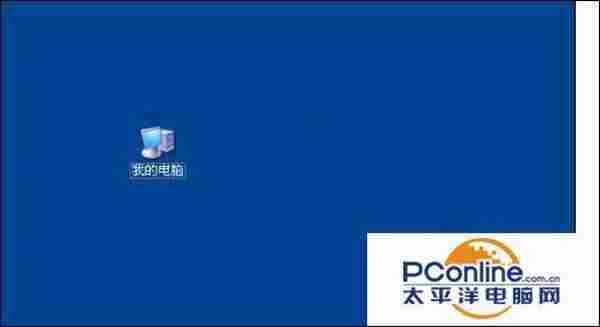
2右键点击“我的电脑”选择属性
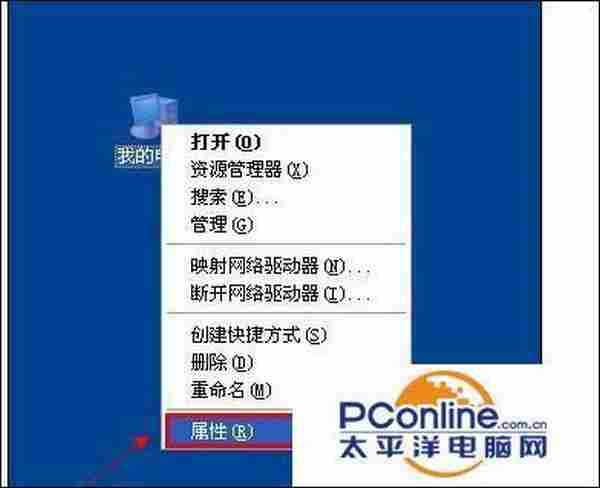
3点击“属性”以后在这里就是自己电脑的内存信息,我的电脑显示1.96G的内存,也就是2G的内存。
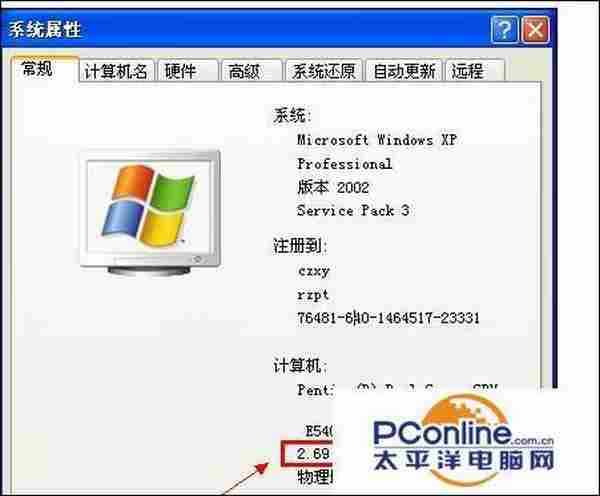
4如果大家感觉看不懂,可以按照下面的操作继续。
END
鲁大师
我们可以下载鲁大师,去百度搜索“鲁大师”就可以了
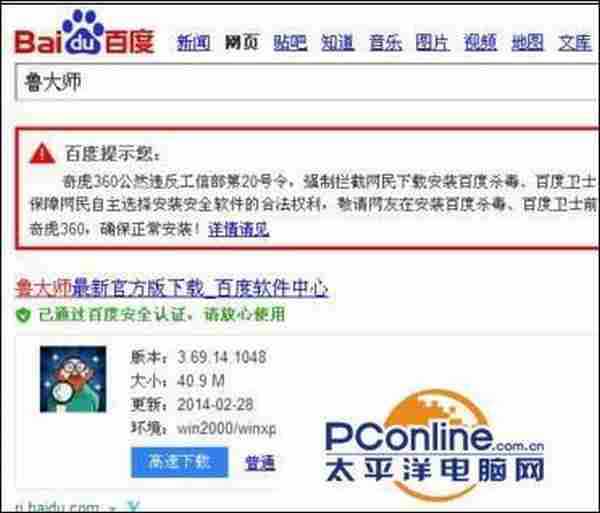
安装完成后系统需要一点时间进行硬件检测。
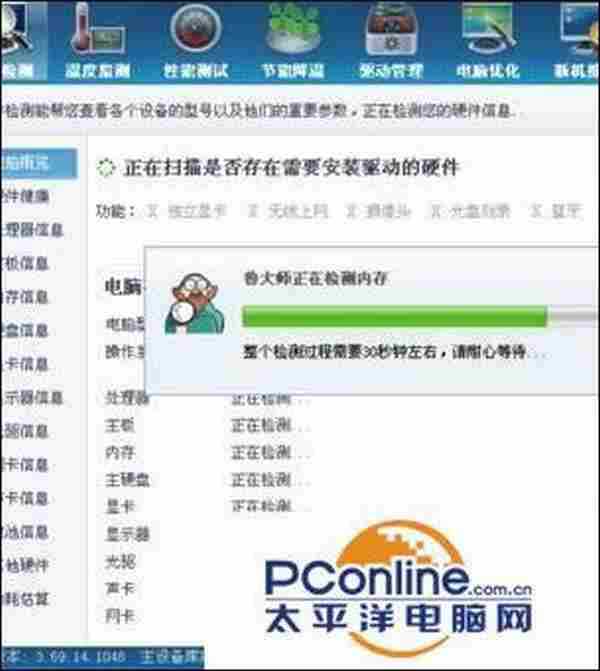
在这里大家看到的就是电脑的内存信息,不过我们还可以看到更详细的。
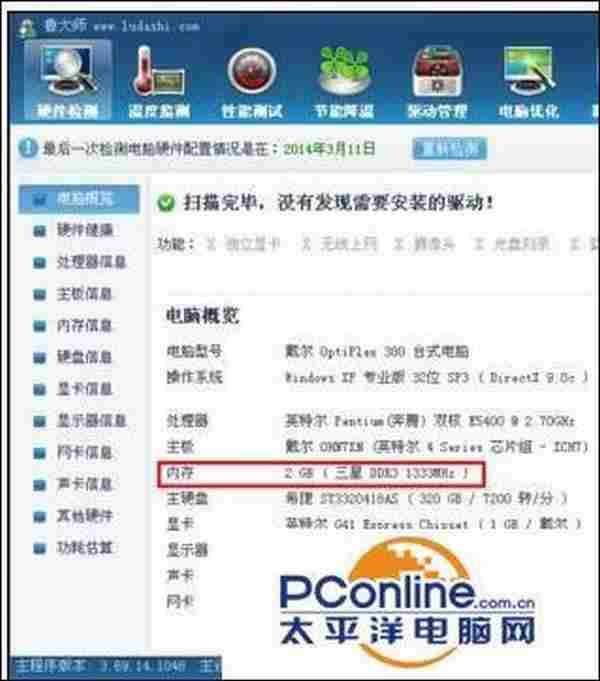
在鲁大师的左边有个“内存信息”,我们点开“内存信息”以后就能看到更详细信息,比如品牌、生产日期、型号等等……
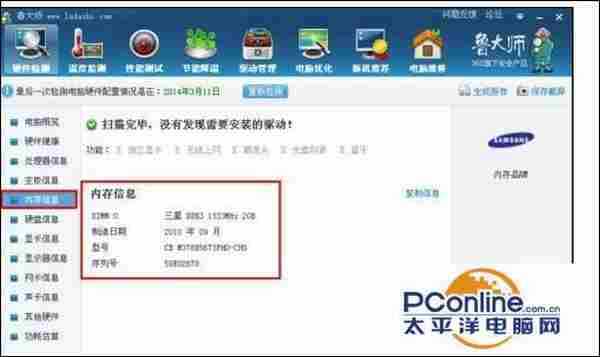
上一篇:u盘无法识别
下一篇:教你如何让电脑运行更快