技术教程电脑教程
内存卡坏了可以修复吗?怎么修复?
简介手机内存卡修复工具软件版本:1.38build1233软件大小:1.16MB软件授权:免费适用平台:Win2000WinXPWin2003VistaWin7内存卡坏了可以修复吗?怎么修复?工具/原料电脑步骤/方法将内存卡放进读卡器,然后查到电脑上,然后准备在电脑上进行修复。打开我的电脑,看到你的内存卡出现在这里,右键打
手机内存卡修复工具 立即下载
立即下载
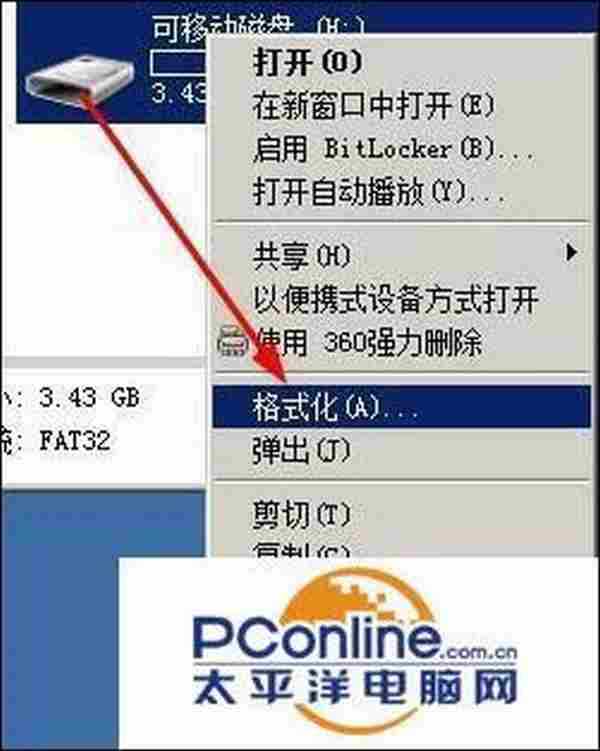
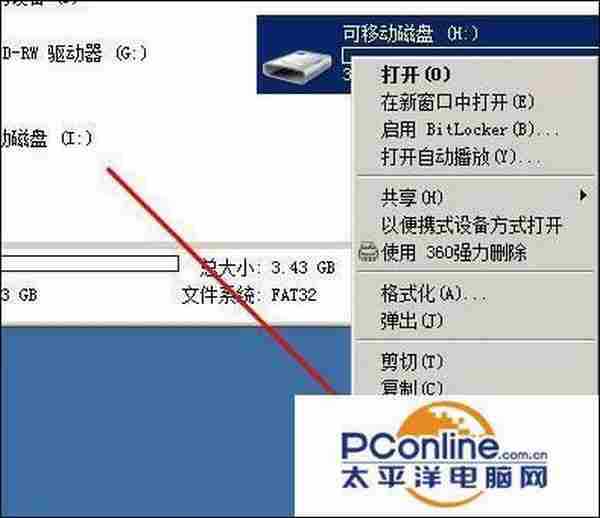
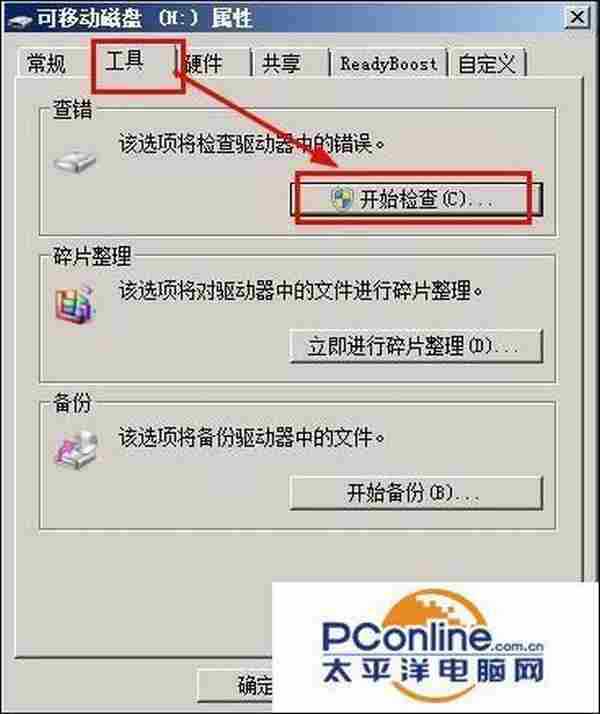
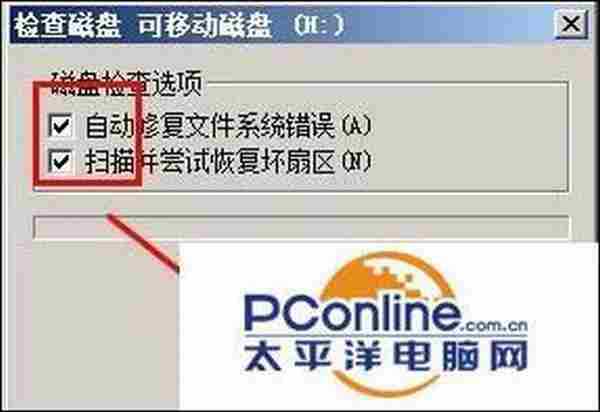
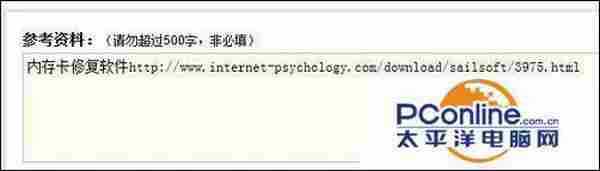
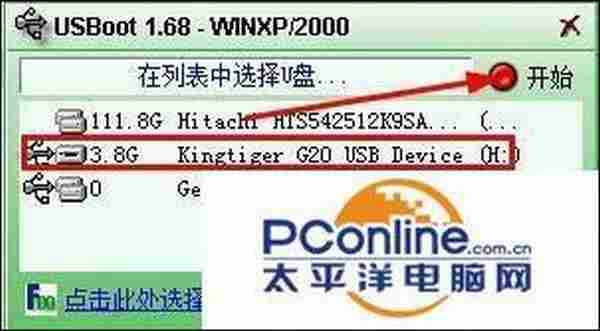
- 软件版本:1.38 build 1233
- 软件大小:1.16MB
- 软件授权:免费
- 适用平台: Win2000 WinXP Win2003 Vista Win7
- 下载地址:http://dl.pconline.com.cn/download/84013.html
 立即下载
立即下载内存卡坏了可以修复吗?怎么修复?
工具/原料
电脑
步骤/方法
将内存卡放进读卡器,然后查到电脑上,然后准备在电脑上进行修复。

打开我的电脑,看到你的内存卡出现在这里,右键打击它,选择格式化。
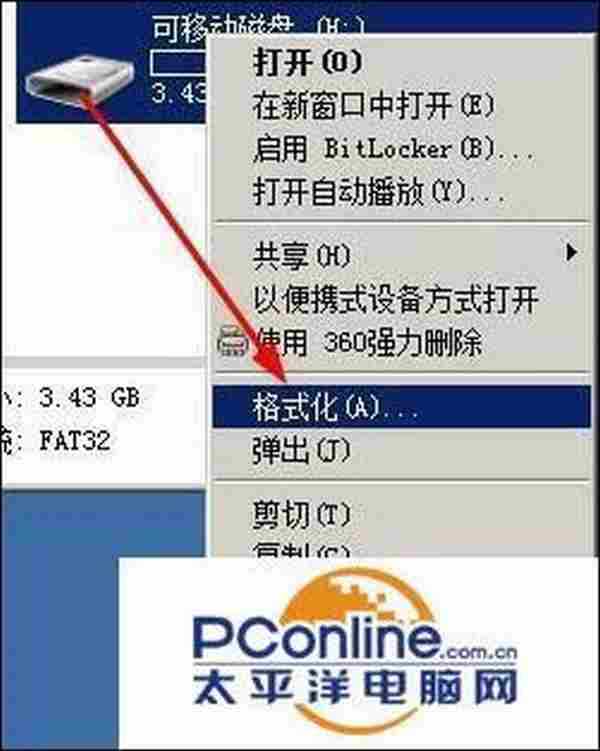
发呆,等待格式化完成。
接着在内存卡上右键单击,选择属性。
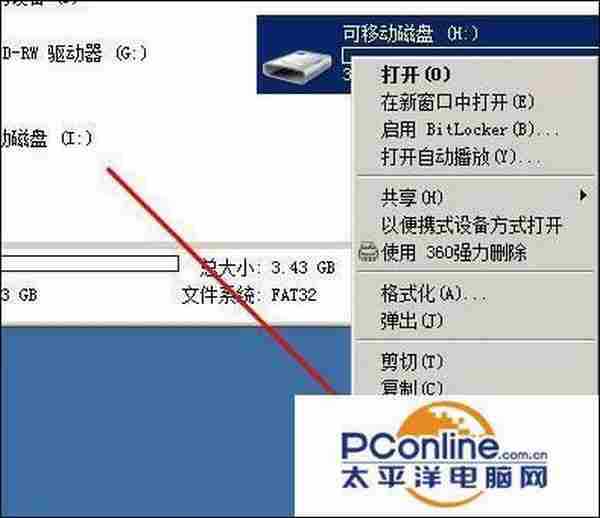
在工具栏中选择开始检查。
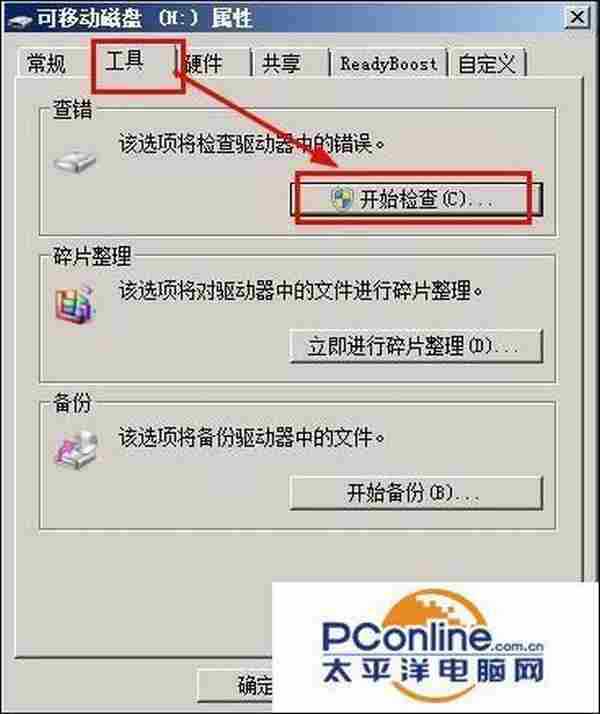
勾选下面两项,点击开始。以上步骤完成以后,你的内存卡基本上能用了,如果还是不能用,或者出现了无法格式化的情况,我们需要进行下面的步骤。
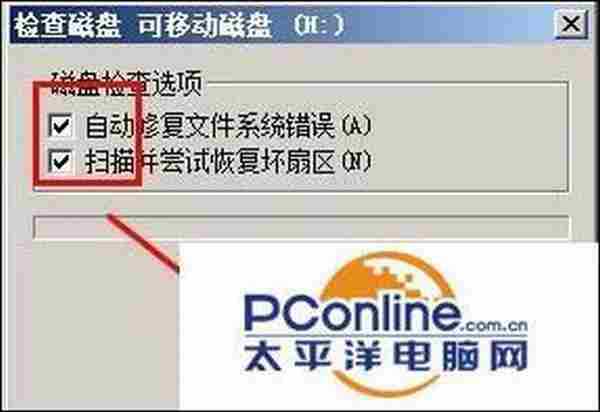
在下面的参考资料里下载一个修复工具。【修复工具暂时不能用,马上更新】
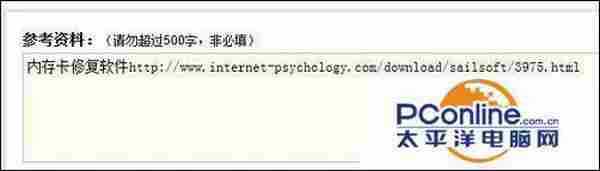
打开这个修复工具,界面如下如,直接选择你的内存卡,然后点击开始。发呆一会,等待修复完成。最好看看你的内存卡好了吧。
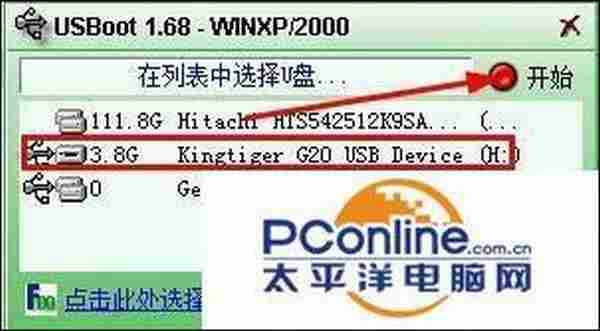
下一篇:XP系统如何取消开机自检
