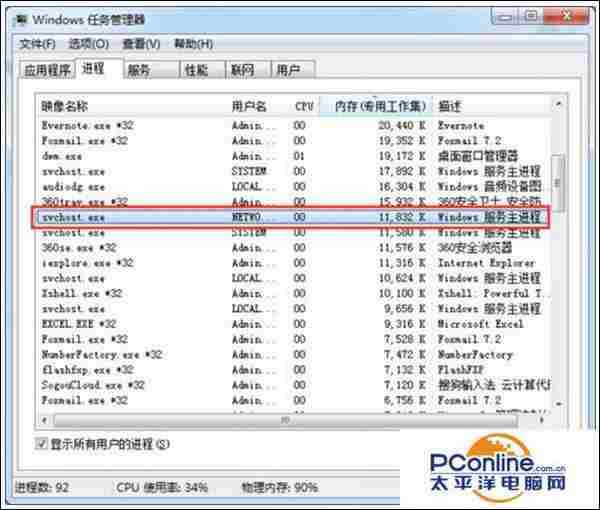技术教程电脑教程
Win7系统下svchost.exe内存占用过高的处理方法
简介如何用U盘装win7系统软件版本:1.30软件大小:962.56KB软件授权:免费适用平台:Win7系统下svchost.exe内存占用过高的处理方法1、在我的电脑上点击鼠标右键,选择【管理】;2、选择右侧【服务和应用程序】下的【服务】选项;3、找到名称我Superfetch的服务,双击鼠标左键;4、选择启动类型为【手
如何用U盘装win7系统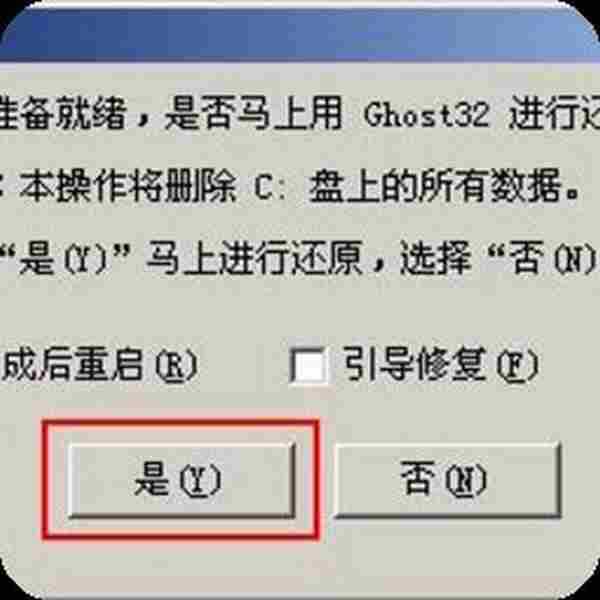 立即下载
立即下载
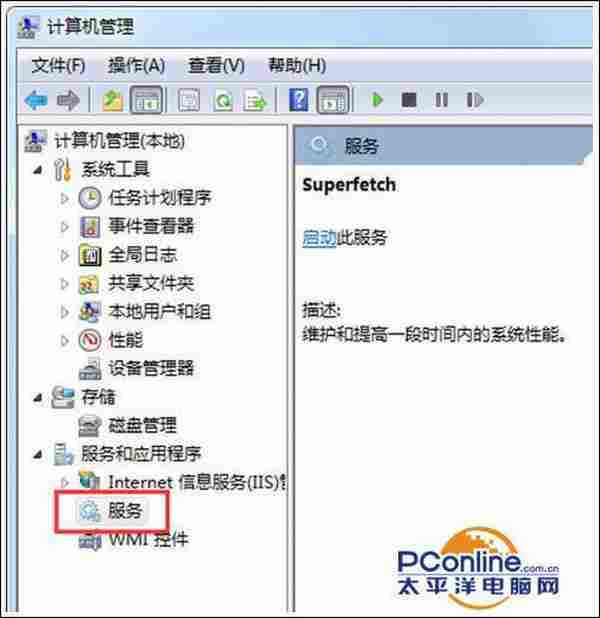

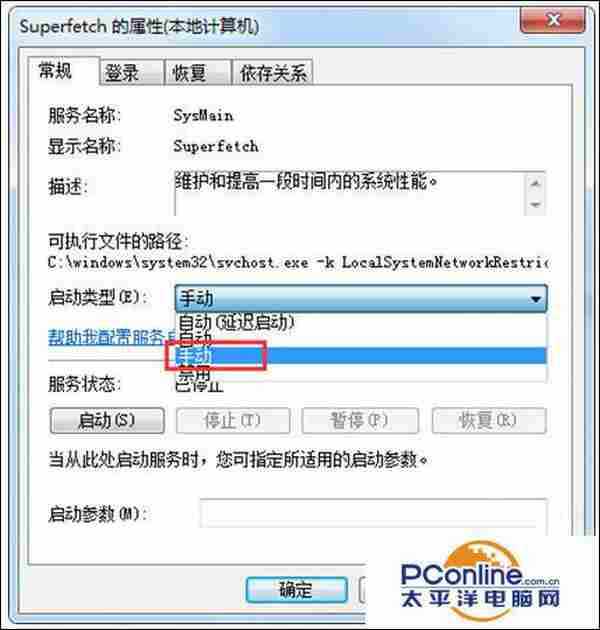
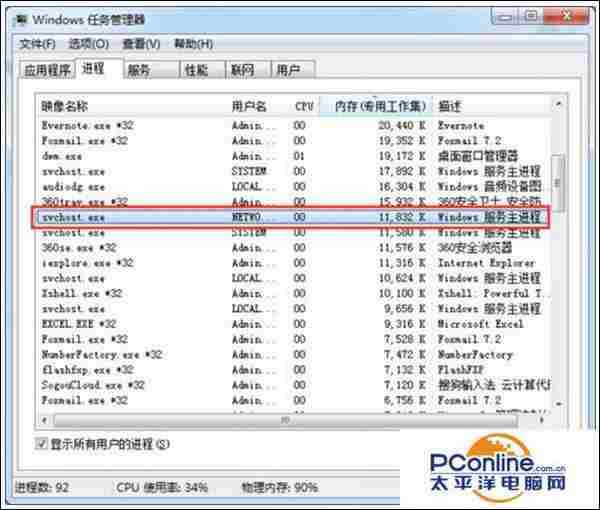
- 软件版本:1.30
- 软件大小:962.56KB
- 软件授权:免费
- 适用平台:
- 下载地址:http://dl.pconline.com.cn/download/756921.html
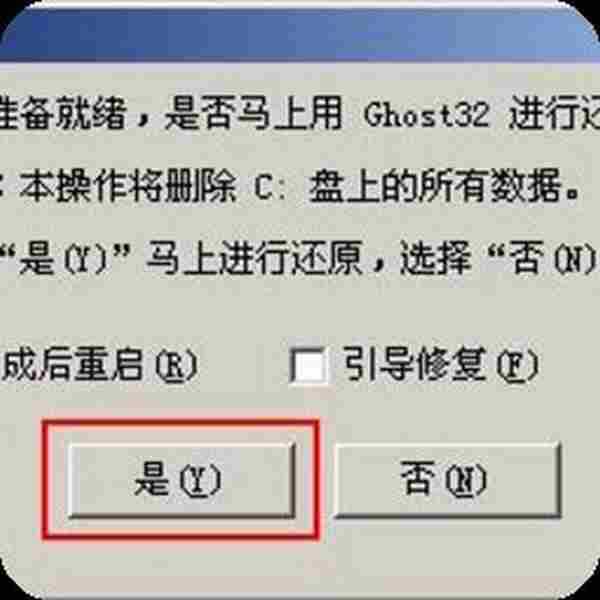 立即下载
立即下载Win7系统下svchost.exe内存占用过高的处理方法
1、在我的电脑上点击鼠标右键,选择【管理】;

2、选择右侧【服务和应用程序】下的【服务】选项;
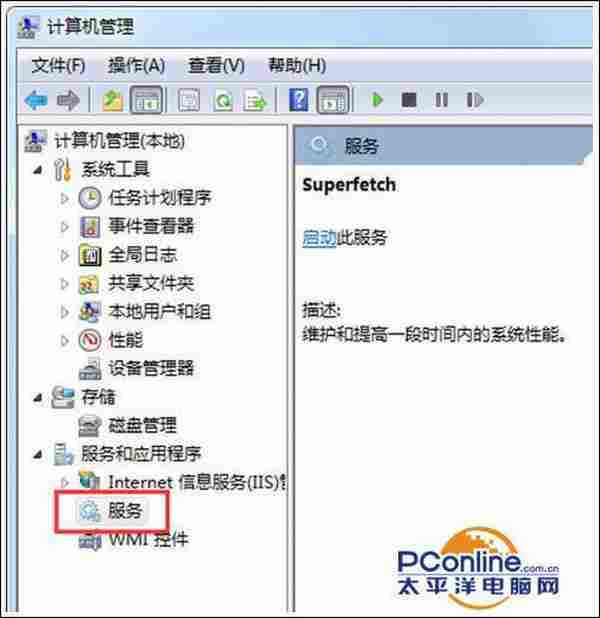
3、找到名称我Superfetch的服务,双击鼠标左键;

4、选择启动类型为【手动】方式,点击【确定】按钮,完成设置;
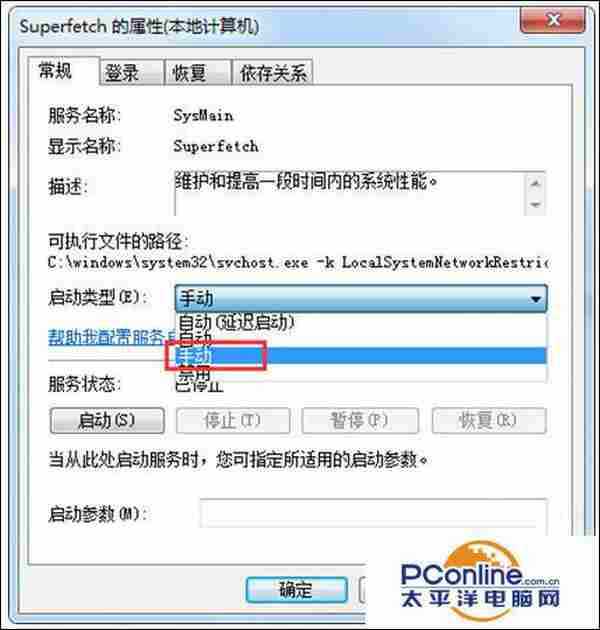
5、重新启动电脑后,进入任务管理器查看svchost.exe进程的情况,此时可以看到占用的内存和CPU资源已经大幅度降低了。