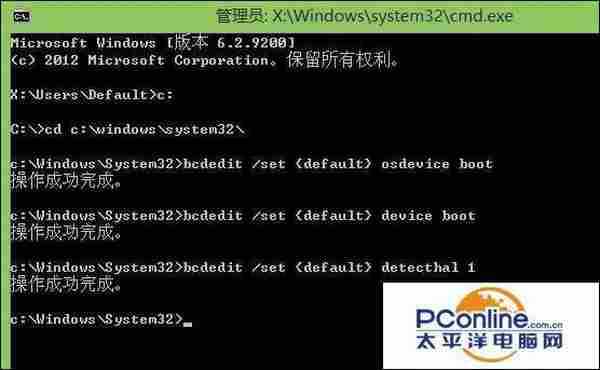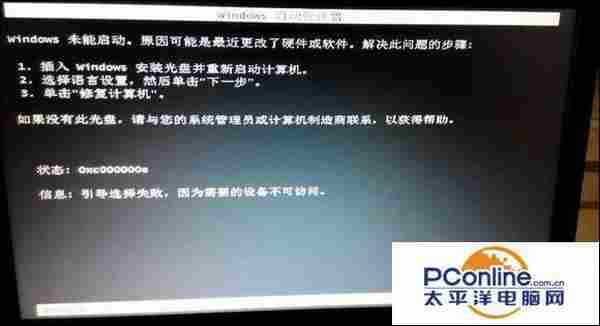技术教程电脑教程
win7无法开机显示0xc000000e怎么解决
简介Win7系统文件批量替换工具(7FileReplacer)软件版本:1.0绿色免费版软件大小:418KBKB软件授权:免费适用平台:Win7win7无法开机显示0xc000000e怎么解决解决方法:这种情况下,大家可以进入大番薯pe,然后调出命令提示符,执行下述5条dos命令:c:cdwindowssystem32bc
Win7系统文件批量替换工具(7FileReplacer) 立即下载
立即下载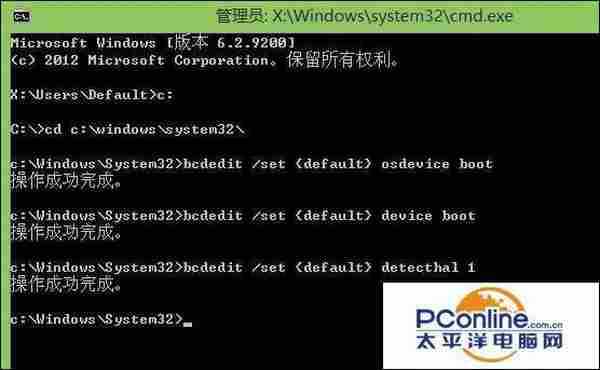
- 软件版本:1.0 绿色免费版
- 软件大小:418KBKB
- 软件授权:免费
- 适用平台: Win7
- 下载地址:http://dl.pconline.com.cn/download/412959.html
 立即下载
立即下载win7无法开机显示0xc000000e怎么解决
解决方法:
这种情况下,大家可以进入大番薯pe,然后调出命令提示符,执行下述5条dos命令:
c:
cd windowssystem32
bcdedit /set {default} osdevice boot
bcdedit /set {default} device boot
bcdedit /set {default} detecthal 1
如图所示: