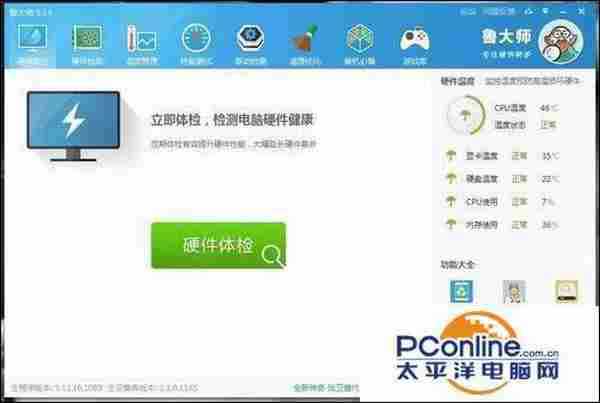技术教程电脑教程
鲁大师检测不到硬件温度到底该怎么解决?
简介1、先下载ComputerZ_HardwareDll.dll(点击下载)这个文件保存好。鲁大师软件版本:5.15.16.1175正式版软件大小:45.46MB软件授权:免费适用平台:WinXPWin2003VistaWin8Win7Win102、右击鲁大师的图标,在弹出菜单中选择属性3、0在弹出菜单中选择打开文件位置4
1、先下载 ComputerZ_HardwareDll.dll (点击下载)这个文件保存好。
鲁大师- 软件版本:5.15.16.1175 正式版
- 软件大小:45.46MB
- 软件授权:免费
- 适用平台: WinXP Win2003 Vista Win8 Win7 Win10
- 下载地址:http://dl.pconline.com.cn/download/51901.html
 立即下载
立即下载2、右击鲁大师的图标,在弹出菜单中选择“属性”
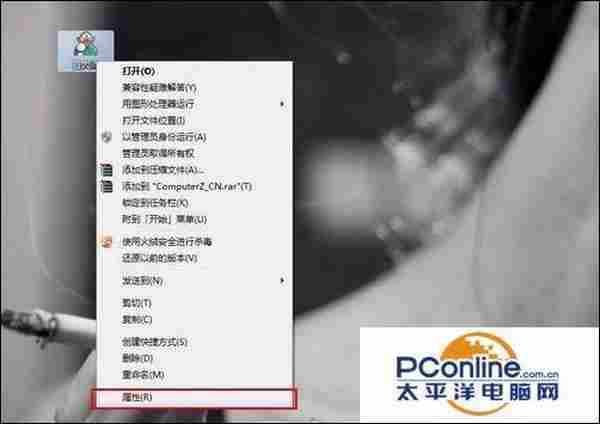
3、0在弹出菜单中选择“打开文件位置”
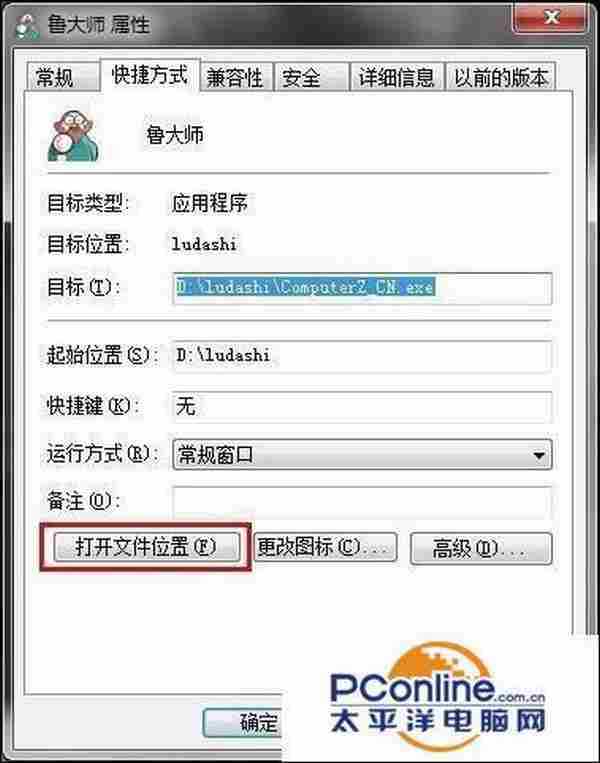
4、这个就是鲁大师的安装目录

5、将ComputerZ_HardwareDll.dll 这个文件复制到鲁大师安装发的根目录下面,注意选择“移动和替换这个选项”
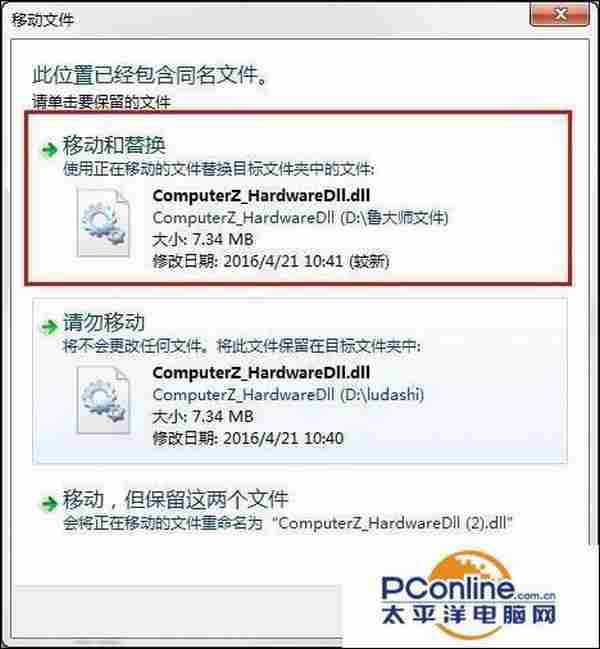
6、重启鲁大师,恭喜你的鲁大师正常了!