技术教程电脑教程
移动硬盘在电脑上不出现怎么办
简介移动硬盘在电脑上不出现怎么办移动硬盘加密器软件版本:正式版软件大小:5.40MB软件授权:免费适用平台:Win2000WinXPWin2003Win7同时按下windows键和R键,输入regedit,点击确定。在左侧菜单栏里点击HKEY_CURRENT_USER,并点击Software。然后接着点击Microsoft
移动硬盘在电脑上不出现怎么办
移动硬盘加密器- 软件版本:正式版
- 软件大小:5.40MB
- 软件授权:免费
- 适用平台: Win2000 WinXP Win2003 Win7
- 下载地址:http://dl.pconline.com.cn/download/426893.html
 立即下载
立即下载同时按下windows键和R键,输入regedit,点击确定。
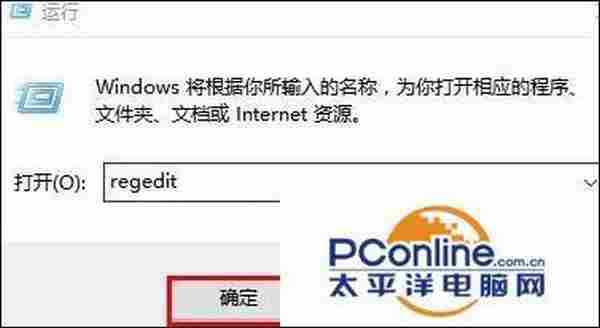
在左侧菜单栏里点击“HKEY_ CURRENT_USER”,并点击“Software”。
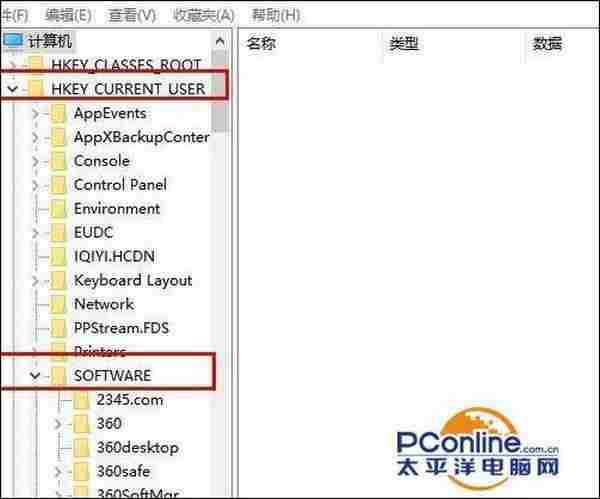
然后接着点击“Microsoft”。
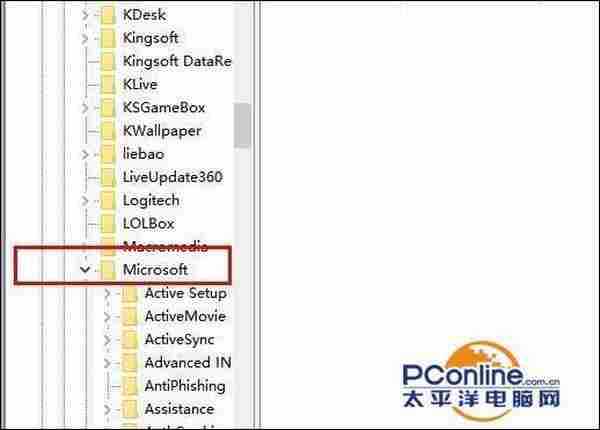
之后在Windows”下选择“CurrentVersion”。

随后依次为“Policies”→“Explorer”。
随后点击右键,选择“新建”→“二进制值”。

将新建的命名为“NoDrives”,最后点击“确定”按钮。
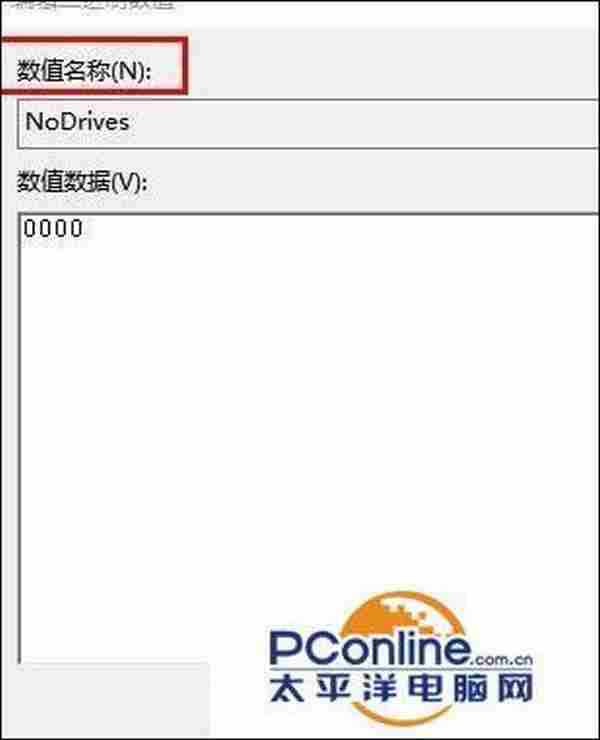
上一篇:电脑经常会自动关机怎么办
下一篇:笔记本经常卡屏死机怎么办