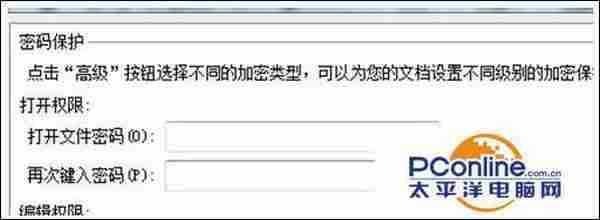技术教程电脑教程
Win7系统WPS文档取消不设置密码的方法
简介金山WPSOffice软件版本:10.1.0.6205免费个人版软件大小:52.42MB软件授权:免费适用平台:Win2000WinXPVistaWin8Win7Win7系统WPS文档取消不设置密码的方法:1、打开WPS文档,点击最左上方WPS文字,展开下方功能项;注意:需要记住文档原来的密码,打开文档后才可以取消;2
金山WPS Office 立即下载
立即下载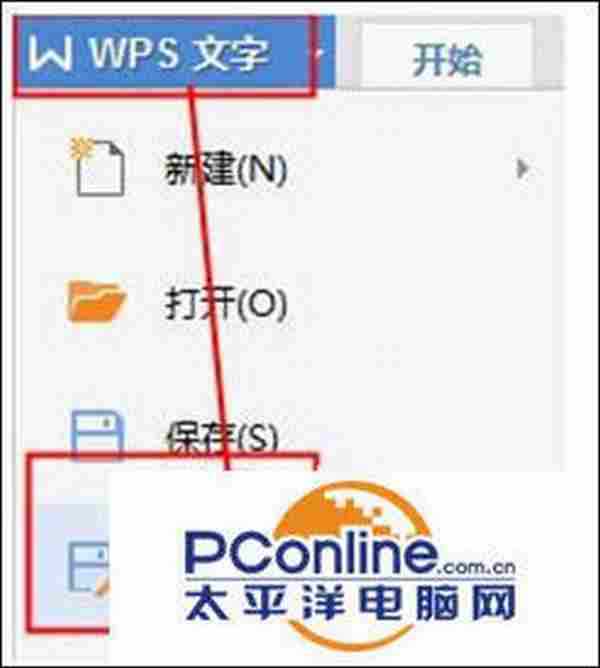
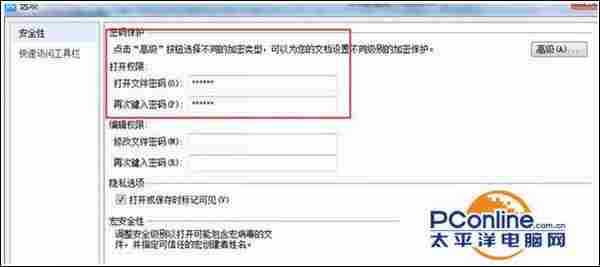
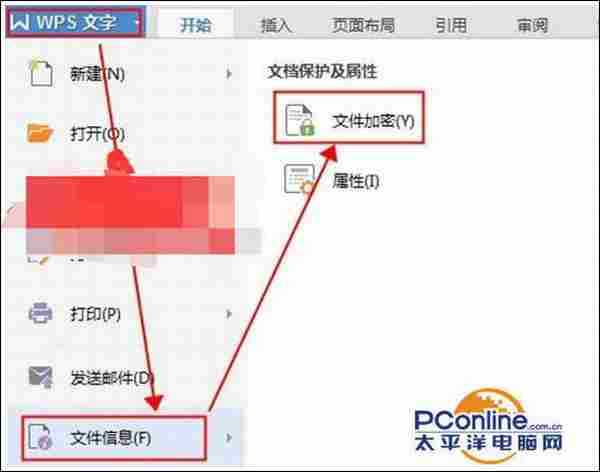
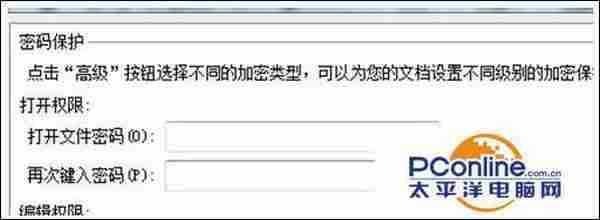
- 软件版本:10.1.0.6205 免费个人版
- 软件大小:52.42MB
- 软件授权:免费
- 适用平台: Win2000 WinXP Vista Win8 Win7
- 下载地址:http://dl.pconline.com.cn/html_2/1/117/id=1602&pn=0.html
 立即下载
立即下载Win7系统WPS文档取消不设置密码的方法:
1、打开WPS文档,点击最左上方“WPS文字”,展开下方功能项;注意:需要记住文档原来的密码,打开文档后才可以取消;
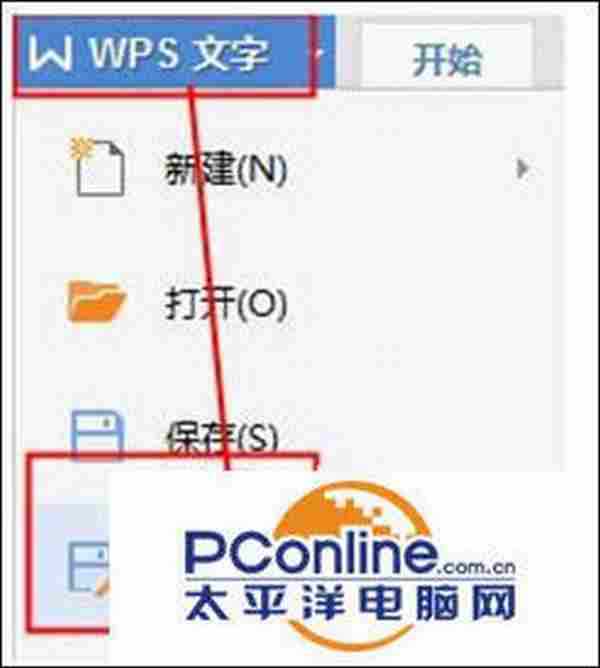
2、在下方功能项里找“文件信息”项,点击展开,出现“文件加密(Y)”、“属性(I)”两项;
3、点击“文件加密(Y)”项,出现“安全”对话框;
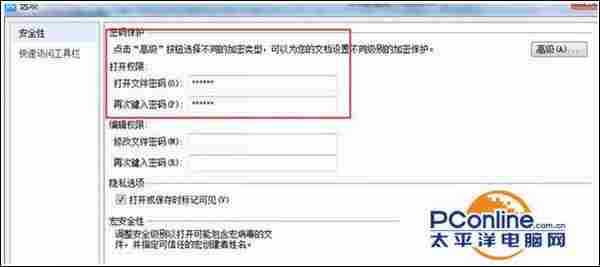
4、将“打开文件密码“和“再次键入密码”中的密码*号删除,保持空白,点击确定,完成密码取消;
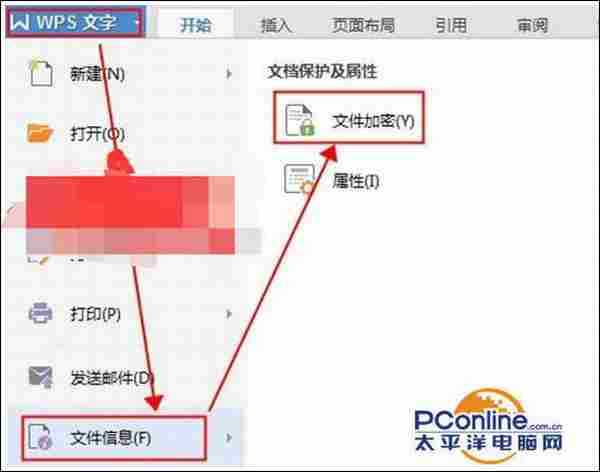
5、关闭文件后,重新打开文件,无需输入密码,文件直接可被打开。