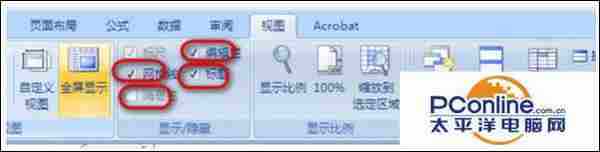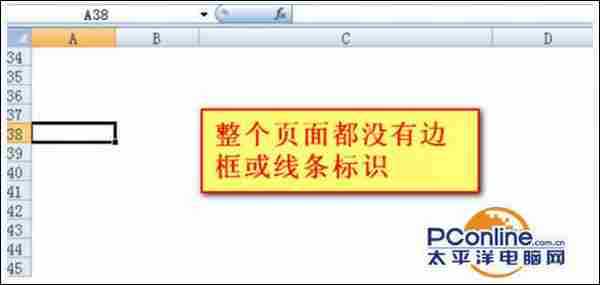技术教程电脑教程
Win7系统excel表格全空白没网格线怎么办?
简介系统设置自动化软件版本:1.15.0软件大小:3.52MB软件授权:免费适用平台:Win7系统excel表格全空白没网格线怎么办?excel表格全空白没网格线的找回步骤如下:1、回到文档的视图页面内,点击工具栏的视图,在第二块区域会看到显示/隐藏的选项,其上有多个选项,如图2、鼠标勾选网格线这是再看页面内的表格,会发现
系统设置自动化 立即下载
立即下载
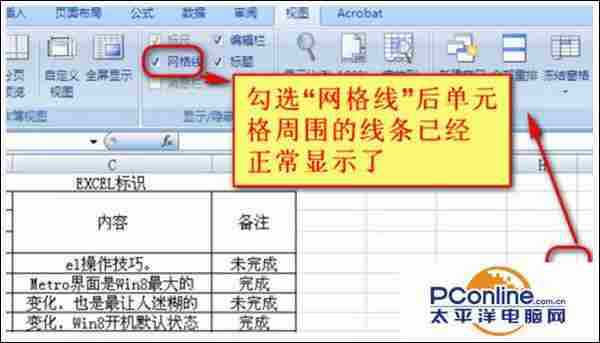
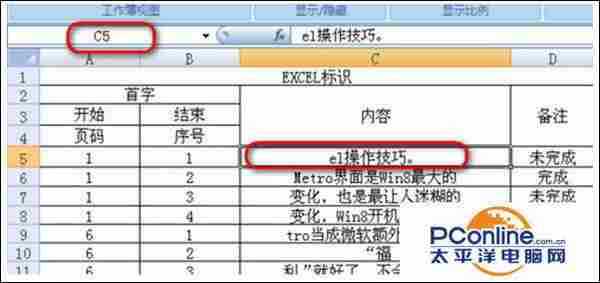
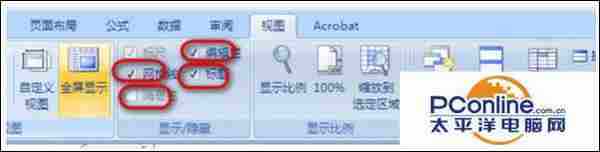
- 软件版本:1.15.0
- 软件大小:3.52MB
- 软件授权:免费
- 适用平台:
- 下载地址:http://dl.pconline.com.cn/download/689793.html
 立即下载
立即下载Win7系统excel表格全空白没网格线怎么办?
excel表格全空白没网格线的找回步骤如下:
1、回到文档的视图页面内,点击工具栏的“视图”,在第二块区域会看到“显示/隐藏”的选项,其上有多个选项,如图

2、鼠标勾选“网格线”这是再看页面内的表格,会发现单元格周围的线条已经正常显示了。
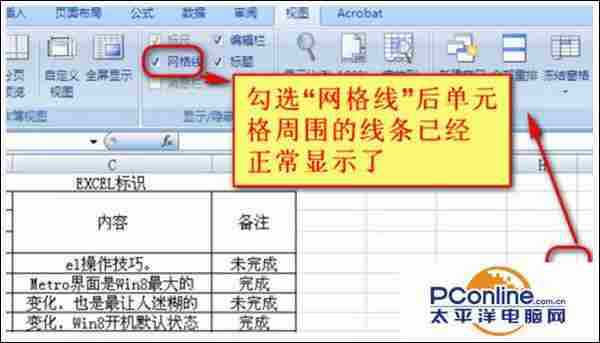
3、这时候再进行数据的编辑时借助网格线相信大家会很容易就找到需要编辑的单元格位置了。
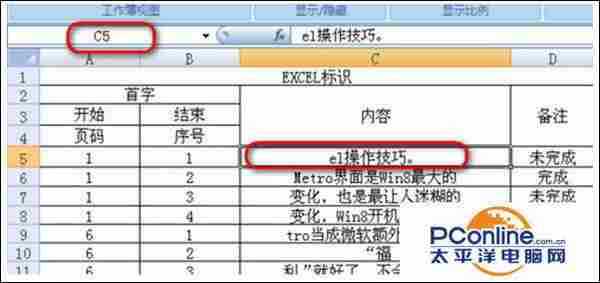
4、仔细的可能会发现,在“显示/隐藏”设置区域内,除了可以控制网格线外还可以控制标题和编辑栏等,其具体作用只要勾选或者去除勾选就可以知道了,如图所示:windows7教程