技术教程电脑教程
电脑网络总是不稳定怎么办
简介制造网络不稳定工具(clumsy)软件版本:0.1绿色版软件大小:362KBKB软件授权:免费适用平台:Win2000Win2003Win7电脑网络总是不稳定怎么办电脑总是不稳定的解决方法一首先,查看下网线水晶头、电话线水晶头,有没有老化或者生锈,有就要重新换。检查是否有好几台电脑共用网络,由于路由器太差,重启下路由器
制造网络不稳定工具(clumsy) 立即下载
立即下载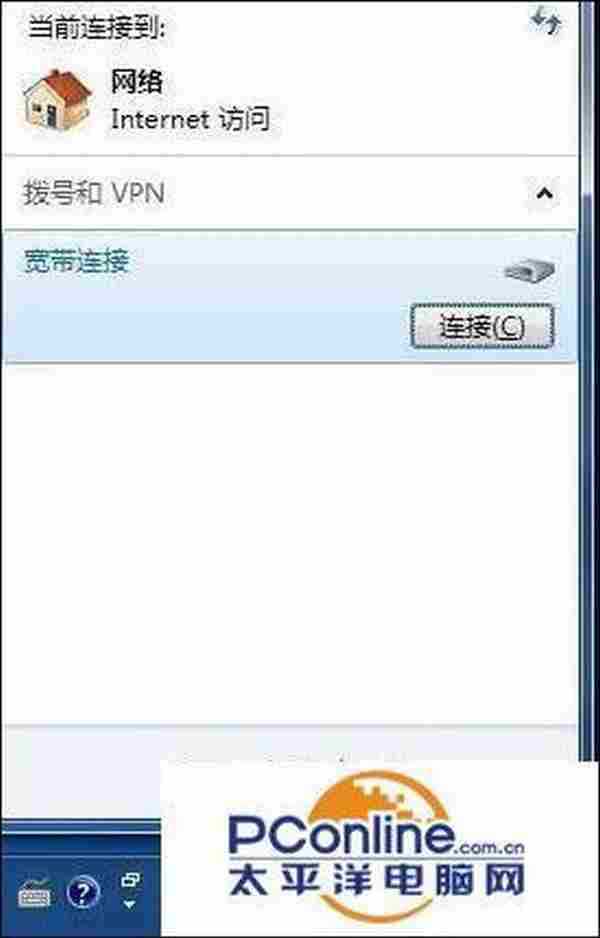
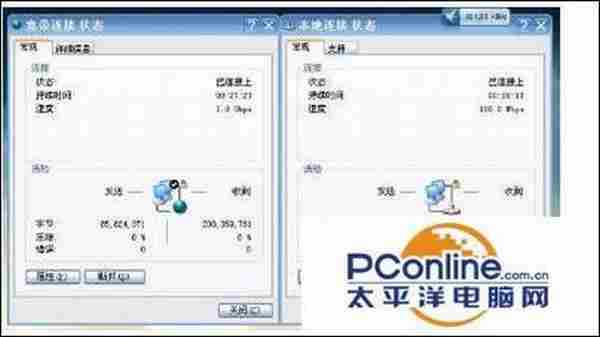


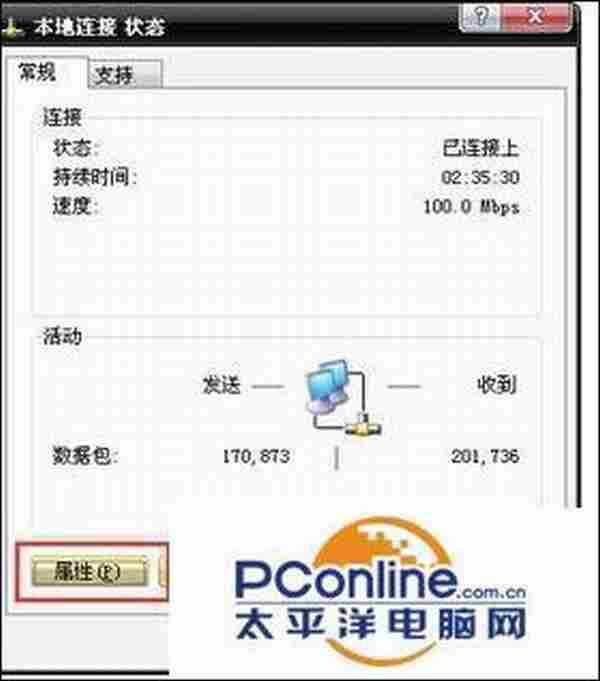
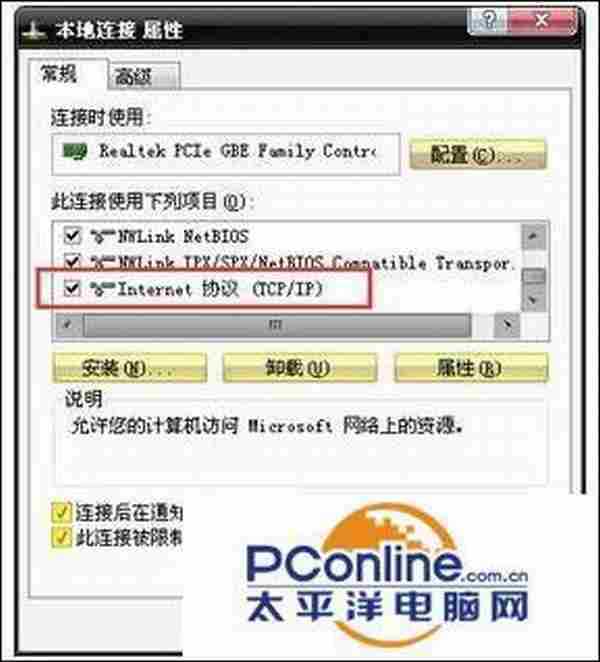
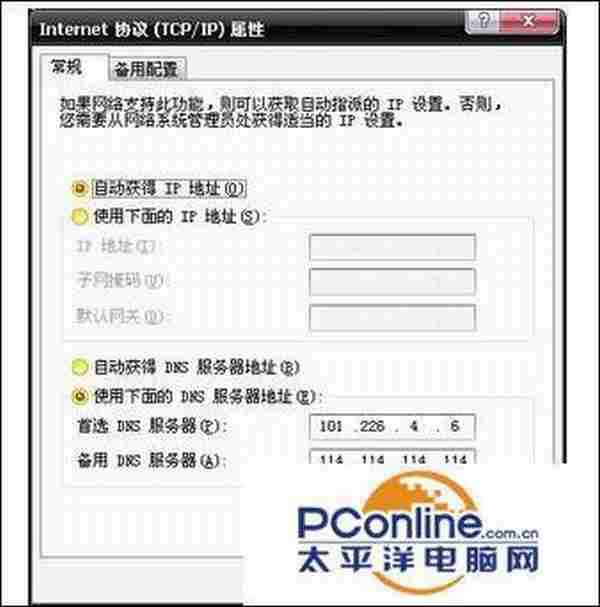



- 软件版本:0.1 绿色版
- 软件大小:362KBKB
- 软件授权:免费
- 适用平台: Win2000 Win2003 Win7
- 下载地址:http://dl.pconline.com.cn/download/568874.html
 立即下载
立即下载电脑网络总是不稳定怎么办
电脑总是不稳定的解决方法一
首先,查看下网线水晶头、电话线水晶头,有没有老化或者生锈,有就要重新换。
检查是否有好几台电脑共用网络,由于路由器太差,重启下路由器会好点,换好点的企业级路由器。
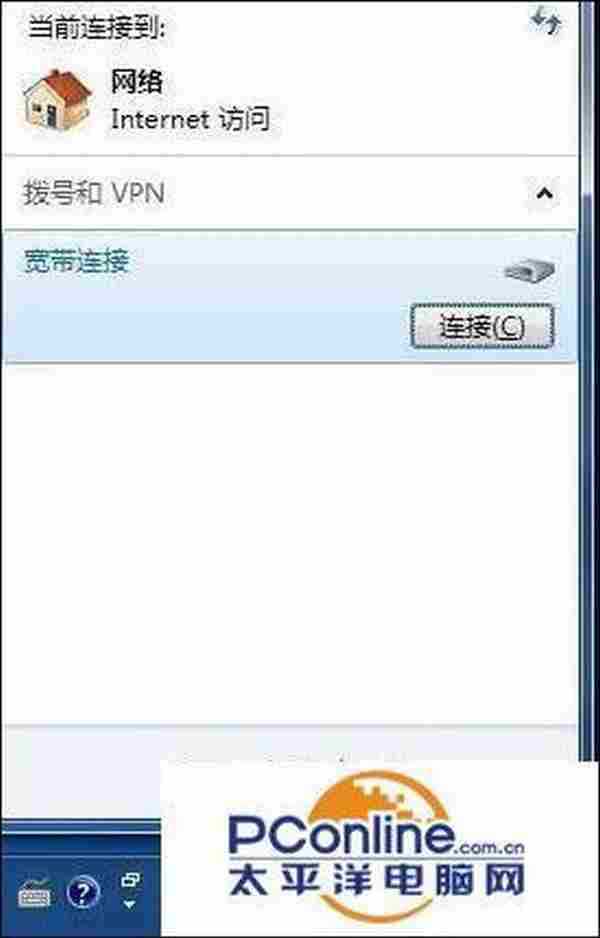
如果运营商机房离你们家很远,超出了adsl 距离、线路故障等,那就要他们来测信号强度,和线路情况。建议检查一下是不是线路出现了损坏。或者换个端口。
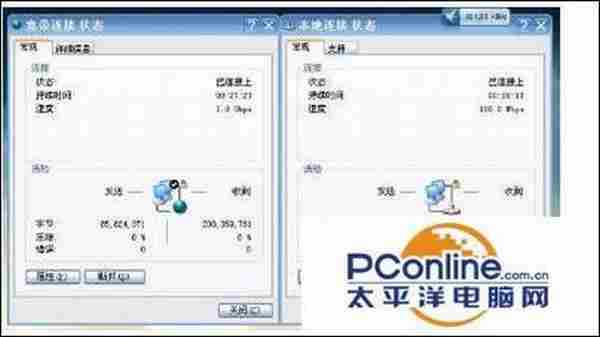
如果以上措施都不行,那就打开电脑的腾讯电脑管家电脑门诊主页面,找到输入栏, 输入网络中断,点击搜索。然后会显示一个搜索结果,执行相关的解决方案就可以了。

电脑总是不稳定的解决方法二
先点击电脑右下方的电脑标志。进入本地连接。

然后点击属性,然后在属性里找到TCP IP点击打开。
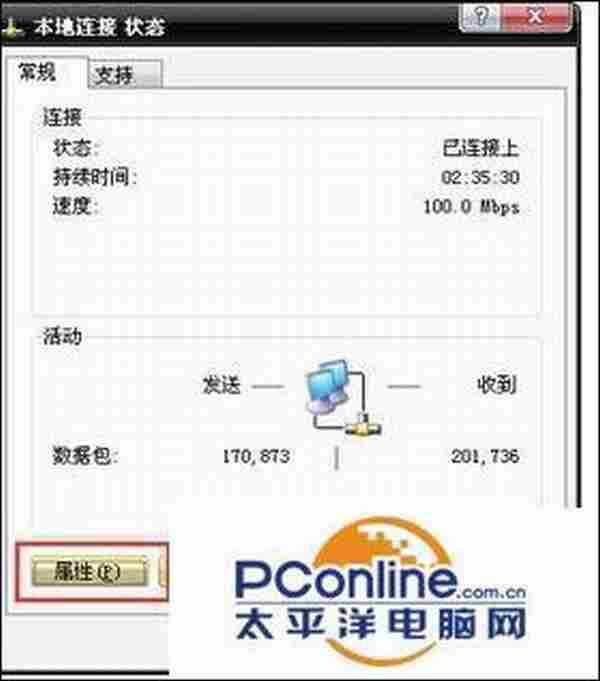
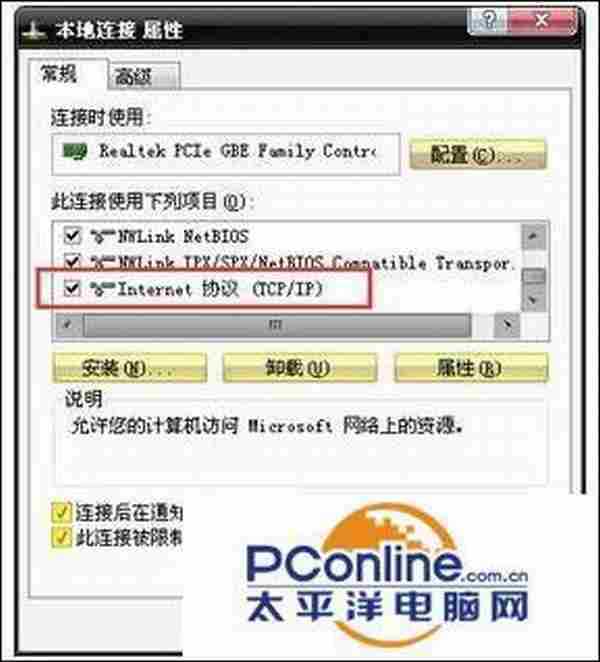
在相关的IT协议属性界面中,我们可以选择自动获取的IP地址选项,通过获取相关的IP地址保障我们网络连接正常。
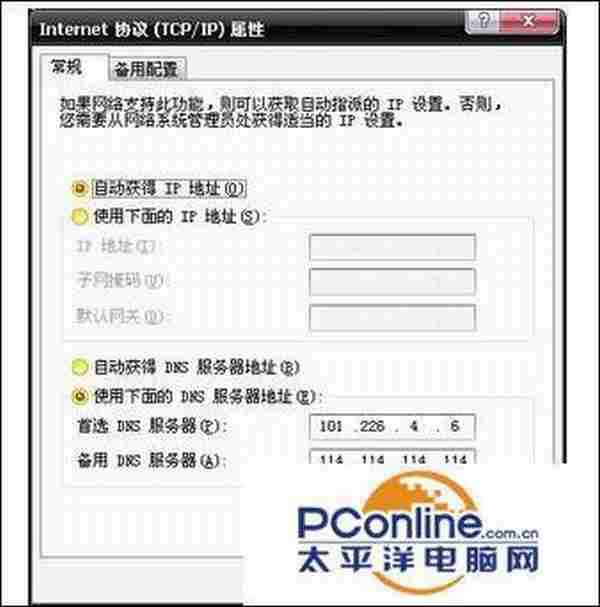
或者我们可以通过软件修复,比如腾讯电脑管家,点开电脑管家,找到电脑诊所点击进入。

找到搜索功能输入网络中断,进行搜索相关的解决方案,按回车即可搜索。

然后选择方案修复即可。

上一篇:笔记本怎么共享网络给手机用
下一篇:IE浏览器怎么将网页添加到收藏夹