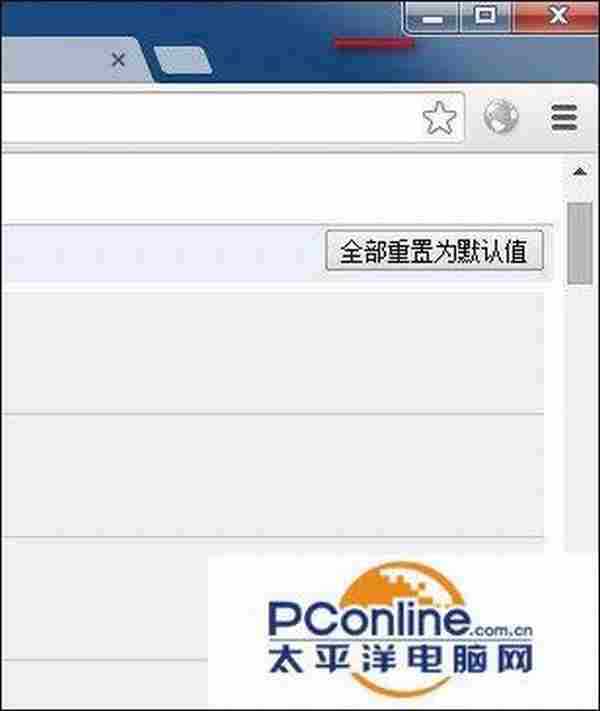技术教程电脑教程
chrome浏览器怎么停用头像
简介chrome浏览器关闭/停用新的头像菜单功能:1:打开的chrome浏览器中,右上角会多出一个新头像功能。GoogleChrome浏览器软件版本:55.0.2883.9Dev绿色版软件大小:67.70MB软件授权:免费适用平台:WinXPWin8Win7GoogleChrome浏览器软件版本:55.0.2883.9De
chrome浏览器关闭/停用新的头像菜单功能:1:打开的chrome浏览器中,右上角会多出一个新头像功能。
Google Chrome浏览器- 软件版本:55.0.2883.9 Dev绿色版
- 软件大小:67.70MB
- 软件授权:免费
- 适用平台: WinXP Win8 Win7
- 下载地址:http://dl.pconline.com.cn/download/419458.html
 立即下载
立即下载 Google Chrome浏览器
Google Chrome浏览器- 软件版本:55.0.2883.9 Dev绿色版
- 软件大小:67.70MB
- 软件授权:免费
- 适用平台: WinXP Win8 Win7
- 下载地址:http://dl.pconline.com.cn/download/419458.html
 立即下载
立即下载2:方法一:直接在输入栏中输入“chrome://flags”

再按“ctrl”+“F”(快速查询按钮),输入“头像”,就可以看到启动新的头像菜单
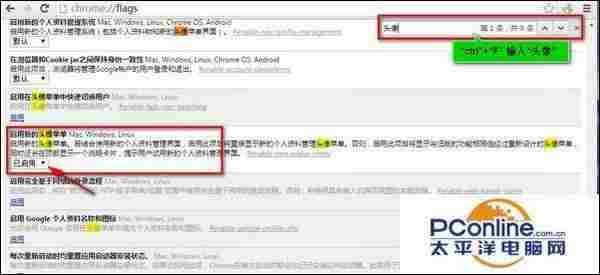
方法二:直接复制“chrome://flags/#enable-new-avatar-menu”,输入到chrome浏览器输入栏中就可找到新的头像菜单设置。
3:选择已停用。不要马上关掉浏览器,需要点击“立即重新更新”才会生效的。
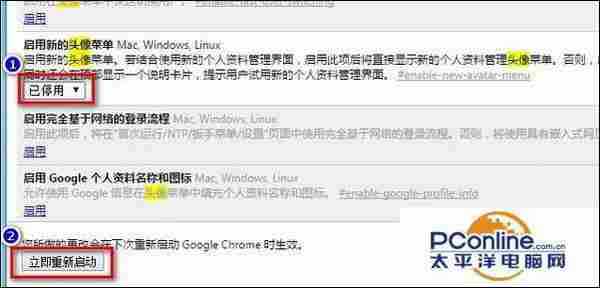
4:就可以看到chrome浏览器的新头像菜单功能关闭。