下载中心破解软件
全能型云翻译工具:QTranslate v6.0.0
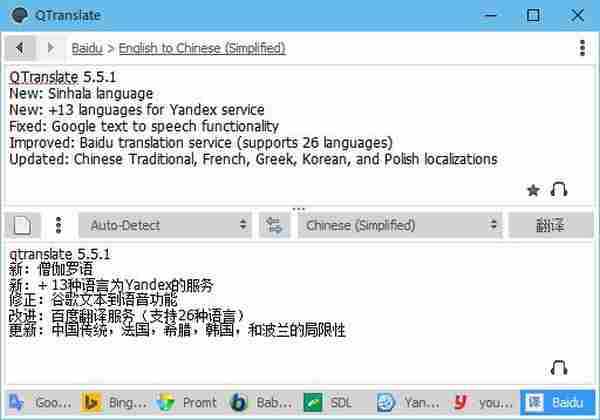
- 软件作者: Jimmy
- 软件大小:
- 软件类别: 国产软件
- 软件语言: 简体中文
- 运行环境: XP/Win7/Win8/Win10
- 更新时间: 2017年01月07日
- 软件授权: 免费版/破解版/去广告纯净版
- 相关链接:
- 演示地址: 无
软件介绍:
QTranslate,全能的免费翻译工具,界面简约,体积非常轻巧,不足1MB。整合多引擎Google翻译、微软Bing翻译、百度翻译、有道翻译、Promt、Babylon、SDL、Yandex。自动识别输入文字语言,自选翻译语言,具有虚拟键盘、语音朗读、自动保存翻译历史、多翻译引擎、划词翻译、多模式翻译等功能。除此之外,该翻译工具也支持阅读文本,且附带了词典查阅工具,也支持收录输入文本资料进行手动翻译。
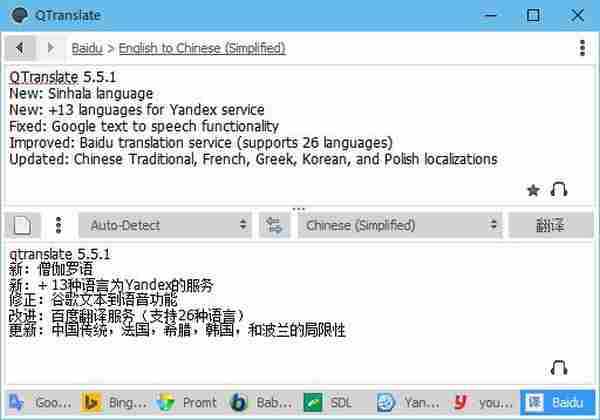
全语种多引擎实时在线翻译工具:QTranslate兼具多家在线翻译、词典的网络资源优势,提高了外语翻译的准确性和高效性。需注意的是由于该工具主要依赖第三方网络资源,无法支持离线翻译、词典等功能。

新版变化
http://quest-app.appspot.com/download
2016.10.31 v6.0.0
New: libcurl 7.50.3, wolfssl 3.9.10
New: ‘Auto-hide delay’ option for the popup window
New: Romanian localization
New: SOCKS4, SOCKS5 server proxy support
Improved: Translation can be added to favorites in instant mode
Improved: Urban Dictionary, WordReference
Fixed: Yandex, SDL services don’t work in Windows XP
Fixed: ABBYY Lingvo Live dictionary
Fixed: QTranslate doesn’t work on CPUs without SSE2 support (old PCs)
Fixed: The popup window isn’t auto hidden when ‘Enable auto position’ option is set
Fixed: Click on dictionary navigation icon reloads content in Windows 10
Fixed: Mouse mode doesn’t work in Microsoft Edge browser
关于此精简汉化完善版
1、翻译引擎只保留谷歌、必应、有道、百度4个,并汉化主界面上标签名称。
2、删多语言,只保留简体中文,并补充翻译本版语言包新增未翻译部分。
3、精简主题,可选主题只保留Metro。
4、选项高级下的Google domain由于在语言包无对应项,故直接硬改为谷歌翻译引擎
QTranslate v6.0.0 绿色精简汉化完善版 + 单文件
http://pan.baidu.com/s/1dDnTUlN#a1cq 访问码a1cq
http://zdfans.ctfile.com/shared/folder_18365028_c7905d76/
QTranslate v6.0.0 官方最新多语言安装版 + 便携版
http://qtranslate1.appspot.com/QTranslate.6.0.0.exe
http://qtranslate2.appspot.com/QTranslate.6.0.0.zip