下载中心破解软件
cFosSpeed v10.20正式版以及破解补丁
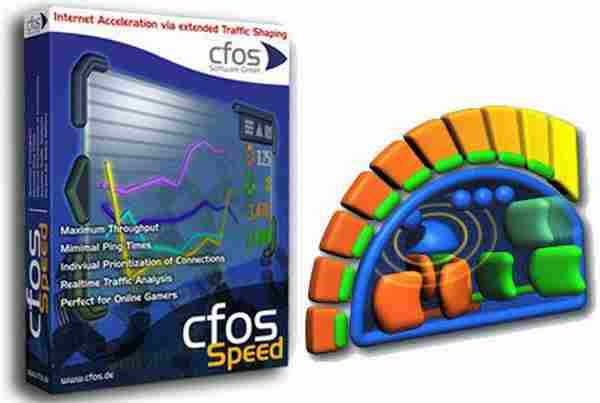
- 软件作者: Jimmy
- 软件大小:
- 软件类别: 国产软件
- 软件语言: 简体中文
- 运行环境: XP/Win7/Win8/Win10
- 更新时间: 2017年01月07日
- 软件授权: 免费版/破解版/去广告纯净版
- 相关链接:
- 演示地址: 无
软件介绍:
cFosSpeed – 互联网加速器!cFosSpeed 加快数据吞吐速率,降低网络延时。让您在高速上传下载时仍然保持网络的快速;改善您的网络游戏延时;减少音视频缓冲问题;cFosSpeed 通过Traffic Shaping流量整形 和 优化技术来改善您的网络连接。适用的网络接入类型: DSL, Cable,无线宽带(2G/3G), Wi-Fi等等。
cFosSpeed是一款可依附现有网络的网络驱动程序,它能以Traffic Shaping优化您的数据传输。Traffic Shaping是一种优化因特网流量的网络技术,它能在使用最大速度时,同时享有最低Ping值,可以和路由器及(或)DSL调制解调器或cable调制解调器并用;也可以将它和其他类型的联网程序并用。
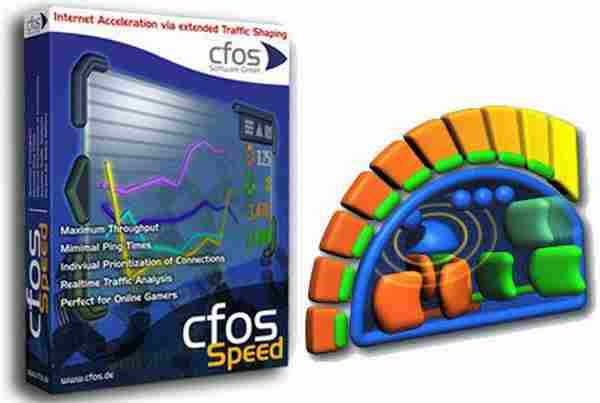
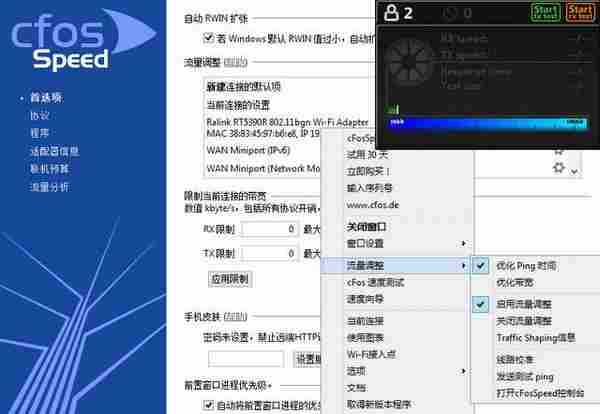
cFosSpeed 主要作用:
1、维持低网络等待时间(ping时间),以使得网络应用程序能尽快地反应。
2、藉由避免网络堵塞,以增进数据的处理能力。
cFosSpeed可用个人专属线路上,也可用在一条和别人共享的联机上。
cFosSpeed支持多种联机,比如DSL、cable、ISDN、UMTS、WIMAX等等。
cFosSpeed是一款软件 QoS ,也就是流量整形软件,可以帮助那些在疯狂下载的同时也能保证相对流畅的阅读网页体验以及在线游戏。这对于我国大面积使用的不对称线路,有非常好的效果。
它的作用:让你使用IDM、迅雷这些软件全速下载的时候,玩游戏Ping值在可接受范围内(比如50-100ms)如果不用这软件,在下载工具全速下载时候,游戏的Ping值基本都在300+ms以上,没法玩。
网络加速优化工具cFosSpeed 有什么优点?
相比那些只是单纯地改改系统参数就敢打着网络优化软件的旗号,它有几大独特之处:
1、支持多种宽带接入方式,系统底层程序,占用内存小;
2、独有的 Traffic Shaping 传输方式,全速上传时亦能改善网络响应
Traffic Shaping 几乎不需要你进行任何设置,它会自我学习,至于如何让软件更快进入状态。
3、多人多电脑同时上网的速度协同优化,上网下载两不误;
cFosSpeed 可以让同一路由器下的多台PC通过软件自动协同达到整体最佳网络体验。打一个比方,一个宿舍的小A和小B用同一个路由器上网。如果小A在用在进行满速下载,小B在浏览网页,该软件会自动降低小A电脑迅雷的通信优先度(并不是限速!)以保证小B的流畅上网。
4、有效减少网络延迟,更低的PING值令你在网络竞技游戏中尽情厮杀;
Traffic Shaping 技术已经可以有效减少传输数据时对网络延时的影响,如果你希望在游戏中能获得更小的ping,先右键托盘区的软件图标,再按下图所示进行选择。当选择优化ping时间时,软件会稍稍牺牲一些带宽来缩短ping时间。
新版变化:
https://cfos.de/zh-cn/cfosspeed/whats-new.htm
cFosSpeed 10.20 build 2282 — 22-Sep-2016
! Drivers are now signed by Microsoft, thus they should work even under the
Anniversary Update of Windows 10, version 1607 (Redstone1). Plus they are
signed by us with a EV certificate, so Windows SmartScreen always approves
them as genuine.
+ Changed the dialogs from HTA to normal HTML. Since they are displayed in
the normal browser, they are much faster now.
+ The “Add Program” feature in the program prioritization dialog now only
takes .exe files, which are currently used for data transmission. This
prevents a lot of .exe files entered into the prioritization which never
actually transfer data. As a consequence you need to run the program
which you want to prioritize in order to appear in the list.
x Fixed IP block list handling in new dialogs. Thanks to Stef and Contor.
x Fixed missing text in dialog. Thanks to Frank Bertsch.
- Due to browser security, the IP blocklist in the dialog is now hard-
coded to blocklist.txt in c:\programdata\cfos\cfosspeed. You can still
use other names or directories if you change the user.ini file manually.
- Switched to Visual Studio 2015 Update 3.
cFosSpeed v10.20 / v10.10 Final 官方正式版
cFosSpeed v10.xx 破解补丁、无限试用补丁v3.5
http://www.cfos.de/cfosspeed-v1020.exe
注:v10.12版以后不再支持WinXP,请用v10.10版
试用和注册功能无区别,用破解补丁即可永久使用!
http://pan.baidu.com/s/1slP8o37 访问密码iq5e
http://yunpan.cn/cqSqCUmffh7cE 访问密码5304